

In the world of modern interior lighting, magnetic track light systems have gained immense popularity for their flexibility, stylish design, and efficient illumination. Whether you’re a homeowner looking to upgrade your living room or a commercial client designing a retail space, proper installation and maintenance are key to maximizing the performance and longevity of your lighting system. As a leading magnetic track light supplier, IMIGY Lighting is committed to providing seamless solutions—here’s a detailed guide on installing and maintaining our Polaris Track Lights and Flame Track Lights, designed to simplify the process while ensuring optimal results.
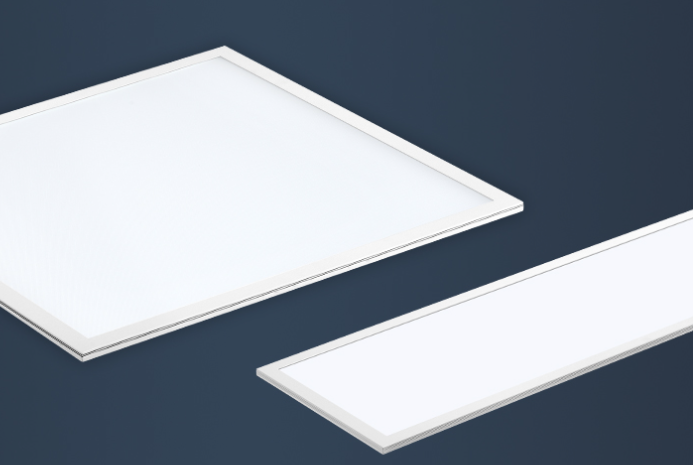
Part 1: Installation Guide for Magnetic Track Light Systems
1. Pre-Installation Preparation
Before starting, gather essential tools: a tape measure, electric drill, level, screwdriver, and voltage tester. Ensure the power supply to the installation area is turned off at the circuit breaker for safety.
Choose Your Track Type: IMIGY offers modern track options in both surface-mounted and recessed designs. The slim track light profile of our Polaris series is ideal for minimalist ceilings, while the Flame Track Lights’ dynamic design suits both flush and exposed installations.
Plan the Layout: Sketch the track route and fixture positions based on your lighting needs. For living rooms, use Polaris Track Lights with COB track light modules for ambient lighting, and Flame Track Lights for accentuating artwork or focal points.
2. Track Installation
Step 1: Mount the Track
Surface-Mounted Track: Secure the aluminum track to the ceiling using the provided screws and anchors. Use a level to ensure it’s straight. The Polaris Track’s lightweight design simplifies this process, while the Flame Track’s curved profile adds a touch of elegance to the installation.
Recessed Track: Cut a slot in the ceiling according to the track’s dimensions and insert it flush with the surface. This is perfect for achieving a sleek, unobtrusive look in modern interiors.
Step 2: Electrical Connection
Connect the track to the building’s electrical system, following local wiring codes. IMIGY’s magnetic track light system features a plug-and-play design, with clearly labeled terminals for live, neutral, and ground wires. For smart home integration, 预留 (reserve) connections for optional Wi-Fi modules (available for select models).
3. Fixture Installation
Magnetic Attachment: Simply align the fixture’s magnetic base with the track and snap it into place. This tool-free installation is a hallmark of IMIGY’s design—perfect for the Polaris Track Lights’ linear fixtures or the Flame Track Lights’ adjustable spotlights.
Positioning and Adjustment: For the Flame series, rotate the spotlight heads to direct light where needed, such as highlighting a kitchen island or retail display. The Polaris COB modules offer fixed beams for uniform illumination in living rooms or offices.
4. System Testing
Restore power and test each fixture:
Check if all lights turn on and dim smoothly (for dimmable models).
Ensure the magnetic track light fixtures stay securely attached to the track, even when adjusted.
For smart systems, connect to your home network and test remote control functionality via smartphone or voice commands.
Part 2: Maintenance Tips for Longevity and Performance
1. Regular Cleaning
Track and Fixtures: Wipe the track and fixtures with a soft, dry cloth or a slightly damp cloth (avoid harsh chemicals). The matte finish of Polaris Track Lights resists fingerprints, while the Flame series’ aluminum surfaces can be gently polished to maintain their shine.
Lens Care: For COB track light modules, use a microfiber cloth to remove dust from the lens, ensuring unobstructed light output.
2. Routine Inspections
Connection Check: Periodically verify that fixtures are securely attached to the track. The strong magnetic connection of IMIGY systems minimizes the risk of detachment, but regular checks are recommended for high-traffic areas.
Wiring and Heat Dissipation: Inspect the track’s electrical connections and ensure the aluminum frame (standard in all IMIGY products) is free from debris that could hinder heat dissipation. Overheating is prevented by our advanced thermal design, but proper ventilation is key.
3. Component Replacement
LED Modules: When a fixture dims or fails, simply detach the old module from the track and replace it with a new one. IMIGY’s modular design allows for easy upgrades—swap Polaris COB modules for higher lumen outputs or switch Flame spotlights to color-changing models.
Track Extensions: Expand your system by attaching additional track segments using our compatible connectors. This flexibility is ideal for adapting to new decor or functional needs, such as adding more fixtures to a growing retail space.
4. System Upgrades
Smart Features: If your IMIGY system is compatible with smart controls, update the firmware regularly to access new features like adaptive lighting schedules or voice command enhancements.
Aesthetic Updates: Refresh your space by swapping out fixtures—replace Polaris linear lights with Flame curved spotlights for a design overhaul, all within the same magnetic track light system.
Why IMIGY Lighting Makes Installation and Maintenance Effortless
At IMIGY, we prioritize user-friendly design without compromising on quality. Our Polaris and Flame series are built with durable aluminum alloys, ensuring long-term reliability with minimal maintenance. The slim track light profiles and magnetic attachment system eliminate the need for complex tools or technical expertise, making DIY installation accessible to all. Plus, our 5-year warranty and dedicated customer support team are always on hand to assist with any queries or issues.
Whether you’re enhancing a living room with warm, dimmable lighting or optimizing a commercial space with adjustable spotlights, IMIGY’s magnetic track light solutions deliver performance, style, and ease of use. Ready to transform your space? Explore our installation-friendly collections today and experience lighting innovation at its finest.
It is recommended that you upgrade the latest browser
 Chrome
Chrome Firefox
Firefox Edge
Edge